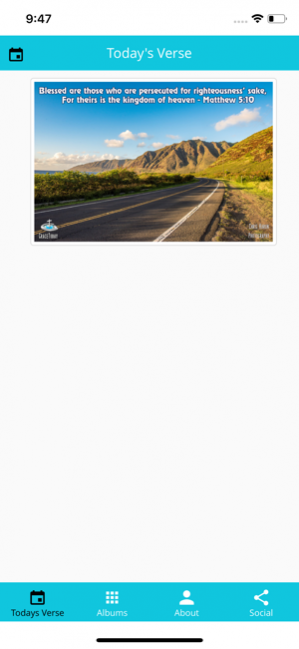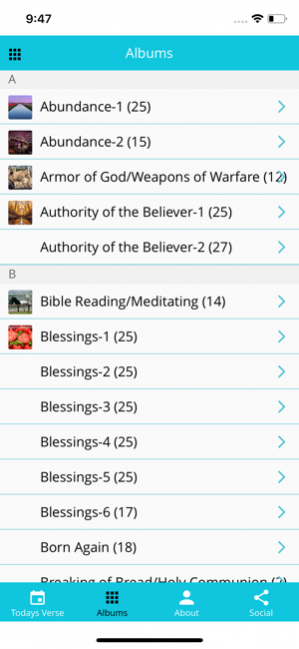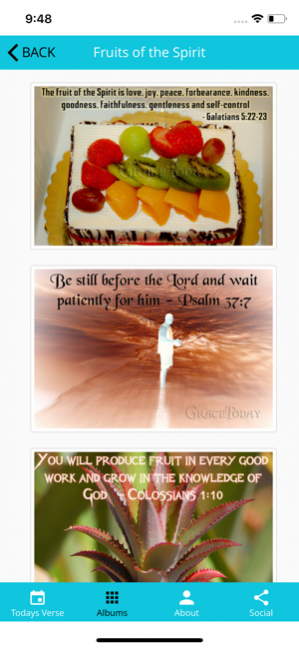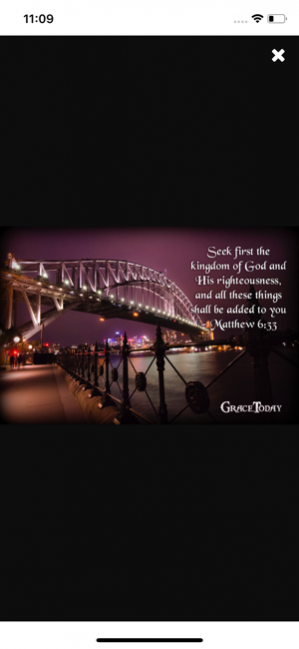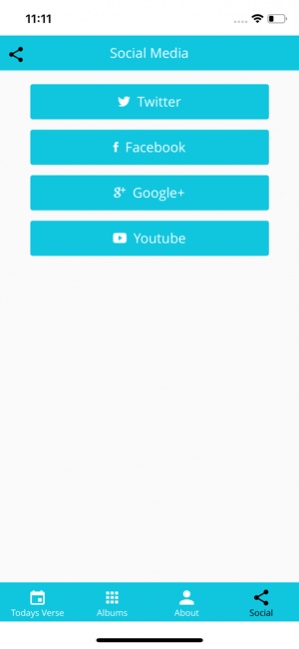GraceToday 1.1
Continue to app
Free Version
Publisher Description
Grace Today is a bible based photography ministry birthed out of the passion for capturing moments to glorify our Lord and Creator Jesus Christ through the lens of Chris Karunagaran.
This app shares the powerful word of God through Chris's photographs and aims to touch and transform lives all over the world. The app provides more than 500+ pictures with apt bible verses on them.
Highlights:
1) Today's scripture -inspiring Bible Verse every day. Start your day with the word of God!
2) Albums: The pictures are grouped into categories like Blessing, Healing, Promises etc., facilitating easy access
3) More than 40+ categories are available to browse the photo verses
4) Each picture is a visual treat and is enhanced by the powerful word of God!
All images are copyrighted to GraceToday Ministries.
Requires network connection to view the photos.
Sep 4, 2018 Version 1.1
This app has been updated by Apple to display the Apple Watch app icon.
Can browse the app both in vertical and horizontal orientation
Every photo can be flipped as to the orientation
Album arranged according Alphabets
Capability to directly click on individual photos to make it bigger - vertically and horizontally
App opens to the exact location where it was opened last time
Thumbnail photo added for each album to give a preview about the album
New screenshots added
Social media tab added
Flickr API disclaimer added
About GraceToday
GraceToday is a free app for iOS published in the Food & Drink list of apps, part of Home & Hobby.
The company that develops GraceToday is Christopher Karunagaran. The latest version released by its developer is 1.1.
To install GraceToday on your iOS device, just click the green Continue To App button above to start the installation process. The app is listed on our website since 2018-09-04 and was downloaded 1 times. We have already checked if the download link is safe, however for your own protection we recommend that you scan the downloaded app with your antivirus. Your antivirus may detect the GraceToday as malware if the download link is broken.
How to install GraceToday on your iOS device:
- Click on the Continue To App button on our website. This will redirect you to the App Store.
- Once the GraceToday is shown in the iTunes listing of your iOS device, you can start its download and installation. Tap on the GET button to the right of the app to start downloading it.
- If you are not logged-in the iOS appstore app, you'll be prompted for your your Apple ID and/or password.
- After GraceToday is downloaded, you'll see an INSTALL button to the right. Tap on it to start the actual installation of the iOS app.
- Once installation is finished you can tap on the OPEN button to start it. Its icon will also be added to your device home screen.